Windographer
Wind Data Analytics and Visualization Solution
Windographer 5 is here
Windographer 5 has been re-engineered from the ground up to provide you with better performance and more powerful tools. This long-awaited release is just the beginning of a new and more robust Windographer platform. Try out Windographer 5 today.

Access Data Quickly
See how Windographer 5 can simplify your life.
Our industry-leading software enables you to import, analyze and visualize wind resource data quicker and easier than ever before.
ANALYZE MULTIPLE DATASETS TOGETHER
Instead of focusing on one dataset at a time, build a single workbook to contain all of your related datasets.
IMPORT ALL KINDS OF DATA
Windographer reads virtually all data formats common to the wind power industry.
MULTIPLE WINDOWS SIMULTANEOUSLY
Keep your eye on multiple visualization modules while you make any modification.
COMBINE MULTIPLE DATA FILES
The File Append process adds data from one or more data files to an existing data set.
UNDO ANY MODIFICATION
If you make a mistake like deleting the wrong data or executing the wrong flag rule, a multi-level undo system lets you restore your data, even days or months afterwards.
MANAGE LARGER DATASETS
Now a 64-bit application, Windographer 5 can handle much larger quantities of data.
Licensing Options
New subscription model
We now offer Windographer via subscription only. This new approach means you will always have access to the latest version of software. It also frees our developers to release improvements to the software as soon as they are ready instead of holding them for the next major release. This will provide your team with the ability to continuously integrate the latest technology into your workflow.
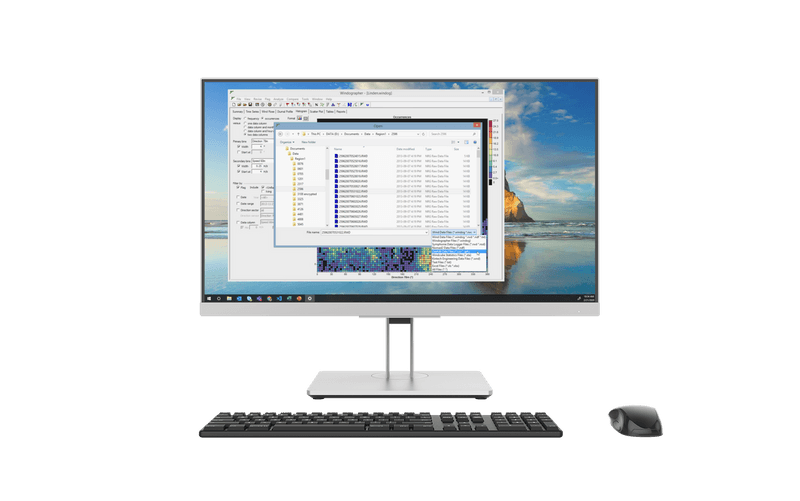
Our Plans
Compare Editions
Choose the best Plan for your needs